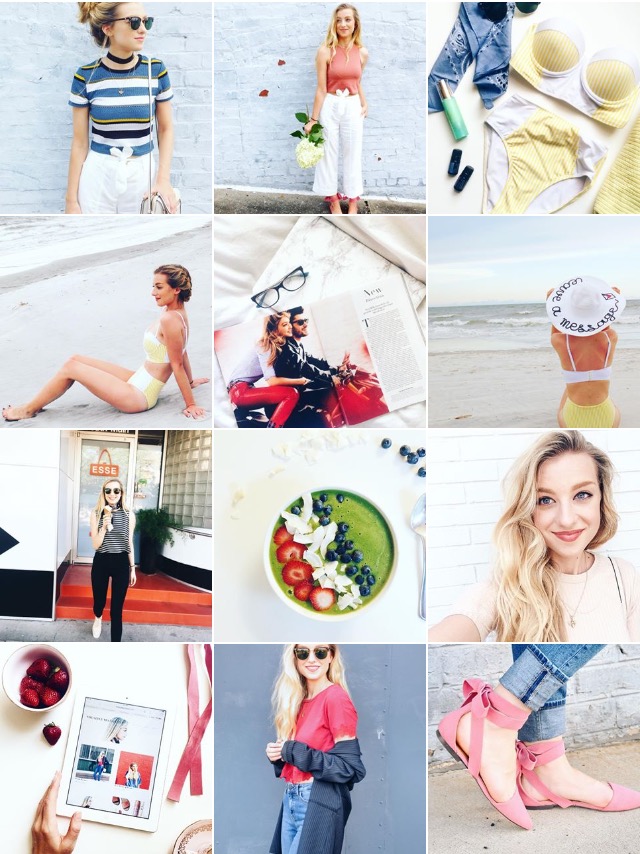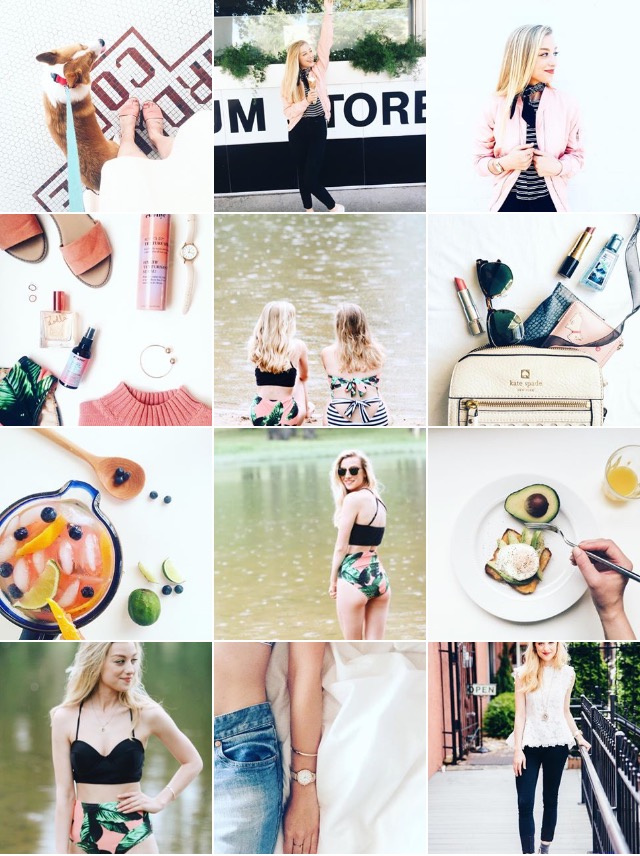My Guide to a Great Instagram Aesthetic
Hello lovely readers,
After a few compliments on my Instagram and a couple requests for this post, I've finally decided to put together a few tips to improve your overall Instagram aesthetic or look.
After a few years of owning and running an Instagram, I have come up with my definitive guide to a more beautiful page. These are just some easy rules that I follow when creating content for my Instagram page.
Do Some Research
A good habit to get into, if you want to improve your Instagram, is to do some research. Don't worry... I'm not talking about the kind of boring research you had to do for your last research paper. I'm talking about flipping through magazines, following really inspiring blogs, and finding Instagrams with aesthetics you love. All of these will help to inspire and push you to create a great page!
CHOOSE QUALITY IMAGES
The quality of the images you choose will make a lot of difference in how people react to your profile. In general, people appreciate good photography. Make sure all of your photos are clear and crisp. Also, if their quality is higher, you can add filters and they will not become grainy or blurry.
PICK A COLOR SCHEME
When people go to your page to follow you, they expect to see consistent and quality images. A color scheme can also encourage people to appreciate and ultimately follow your Instagram. When we see a consistent color palette running through those first few photos, our brain finds the profile more visually pleasing. Below are some of the color schemes I've had on my pages at different times. I always try to keep white in my grid in order to have some consistency. Try doing the same by choosing one color you love, or have a lot of, and use it over and over throughout your photos.
KEEP YOUR GRID IN MIND
One of the most important things to keep in mind is your 'grid,' or the group 6-9 of photos that show up when someone goes to your profile page. This also includes your profile photo. To do this, I usually screenshot my profile page. I then go and edit my photo and screenshot that before posting it. I then go to my camera roll and look at my profile next to the new image to see if they go together. This might seem like a lot of work, but it only takes a couple minutes and it can make all the difference!
Magazines like Vogue or even the J. Crew magazine provide great inspiration for poses, color schemes, and even possible props!
Edit All Your Images the Same wAy
Editing your photos in a similar way each time can make a huge difference in the aesthetic of your profile. This helps to keep that consistency. Bouncing from filter to filter will confuse your followers and people visiting your page for the first time might find it distracting. I love to use the VSCO Cam app (and filter HB1). VSCO cam has some really great filters that won't downgrade the quality of your image.
Mix it up a little
Don't post the same type of photo (such as selfies or flatlays) over and over. A little variety will capture and interest your potential followers. For the most part, people will not want to see selfie after selfie, so I recommend a good mixture of landscapes/citiscapes, flatlays, selfies, photos with friends, etc.
Thank you all so much for joining me for another post and let me know in the comments if you found this post helpful! Also if you have any awesome instagram tips, be sure to let me know them! I'm always up for improving my page. Be sure to scroll down to the bottom of the page to follow me on Instagram so I can see all of your beautiful pages! I hope you are all having an amazing week!
Georgie xo
<a href="http://www.bloglovin.com/blog/18146923/?claim=uzjjnpafbz6">Follow my blog with Bloglovin</a>